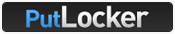Introduction Product
Manga Studio EX 4.0 is the Professional Solution for Creating Manga and Comics!
The world's leading comic and manga creation software, Manga Studio EX 4.0 delivers powerful cutting edge drawing and coloring tools, making it essential for professional comic and manga artists.
• Choose from over 3,000 screen tones or create your own.
• Resize with no loss in quality by converting your bitmap drawings to resolution-independent vector images.
• Export to a wide variety of formats such as bmp, jpeg, png, psd, tga, eps (monochrome only), tiff, pdf and pict (Mac only).
• Draw naturally with a pen tablet and recreate the sensation of drawing on paper offering an incredibly natural drawing experience.
• Simplify your layout and design process with easy to use features such as a variety of built-in rulers that save you time.
• Color artwork using the integrated tool set enabling you to mix and blend for custom color work.
• Convert 2D images to line and tone data by using the 2DLT Rendering function.
• Import 3D objects and easily transform them into tone and line drawings by using the 3DLT rendering function.
• Add speed line and focus line effects in seconds to express motion or moods.
• Work with precision using unlimited layers.
• Select from a suite of advanced filters to quickly apply distortions and special effects to your artwork.
New and Updated Features:
NEW! Professional Color Set.
Choose from literally millions of colors and create your own color sets. Includes dodge, burn and color blend tools.
NEW! Vector Toolkit.
Speed up production using the built-in vector tools such as "Show Center Line" which makes spotting trouble vector areas in need of smoothing, a breeze.
NEW! Professional Filter Set.
Manga Studio EX now offers a suite of advanced creative filters. Quickly distort images, adjust hue and saturation, or add rain and sparkle effects to your artwork.
NEW! Story Editor.
Enter and edit the text for your entire story and distribute across pages using the Story Editor in Manga Studio EX.
NEW! Advanced Text Input.
Manga Studio EX now allows you to enter text directly on your page using a standard text tool. You can also quickly add special characters and with support for many characters such as Katakana and Hiragana.
NEW! Mesh Transformation.
Use the new Mesh Transform tool to modify screen tones to better showcase clothing textures by giving them a wrapping appearance.
NEW! Special Rulers.
Choose from a variety of rulers, including symmetry rulers, radial line rulers and concentric circle rulers that speed up production.
UPDATED! Additional 3D Objects.
Manga Studio EX comes with over 550 built-in 3D Objects. Quickly, position, rotate and adjust them on your page. Convert them to line and tone data and use them as backgrounds and props for your drawings.
UPDATED! More export formats.
In addition to the existing bmp, jpeg, png, psd and tga formats, Manga Studio 4.0 now offers the ability to export your artwork as tiff, eps (monochrome only), pdf and pict (Mac only) format.
UPDATED! Additional Word Balloons.
Add word balloons with ease by dragging and dropping any of over one hundred preset, editable word balloons. Freely adjust the font, size, style and spacing of the text and add a curved or straight tail.
UPDATED! Extra Pattern Brushes.
Choose from 80+ customizable pattern brushes. Adjust the size, color and angle quickly using the sliders to create an almost unlimited number of unique effects.
Windows System Requirements:
• Windows XP Home Edition (Service Pack 2), Windows XP Professional (Service Pack 2), Windows XP Tablet PC Edition, Windows Vista Ultimate, Windows Vista Business, Windows Vista Home Premium, Windows Vista Home Basic, Windows 7 Starter, Windows 7 Home Basic, Windows 7 Home Premium, Windows 7 Professional, Windows 7 Ultimate
Processor:
• XP: Intel Pentium Processor or AMD Processor 500MHz or higher (1.0GHz and more is preferred.)
• Vista: Intel Pentium Processor or AMD Processor 800MHz or higher (2.0GHz and more is preferred.)
RAM:
• XP: 256 MB RAM minimum (512 MB or more recommended)
• Vista: 512 MB RAM minimum (1.0 GB or more recommended)
• 2.6 GB or more hard disk space (3.1 GB or more recommended)
• XGA (1,024 x 768), SXGA (1,280 x 1,024) 16-bit color display
• Pen Tablet (recommended): Wacom Bamboo, Graphire, Intuos, Cintiq, PL series etc.
• Printer (optional): 600 dpi or 1,200 dpi laser printer recommended.
• Scanner (optional): TWAIN 32 compatible
• DVD-ROM Drive
Direct Download Here
select available download hosting
 |
| mirror |
 |
| mirror |
 |
| mirror |
 |
| mirror |
 |
| mirror |
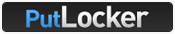 |
| mirror |
 |
| mirror |
 |
| mirror |
 |
| mirror |
Wait for 5 second and click ''SKIP AD'' repack by admin , if the link broke or the files corrupted please report to us , and thanks for download